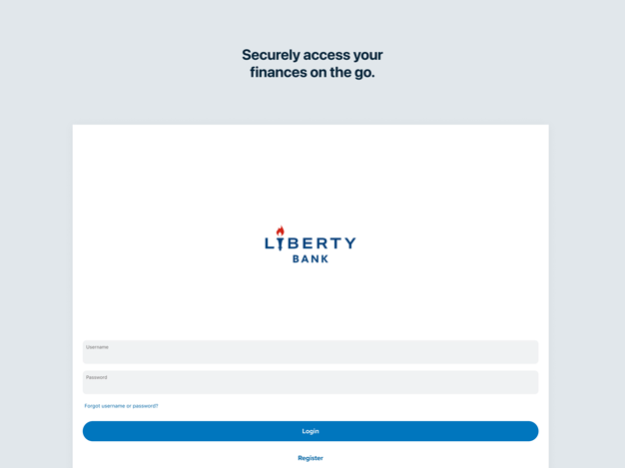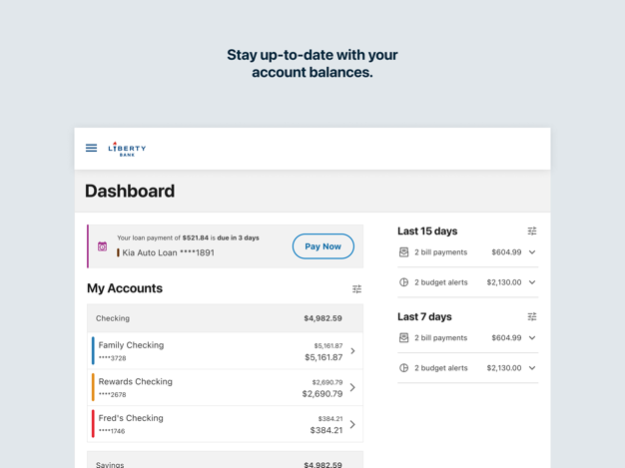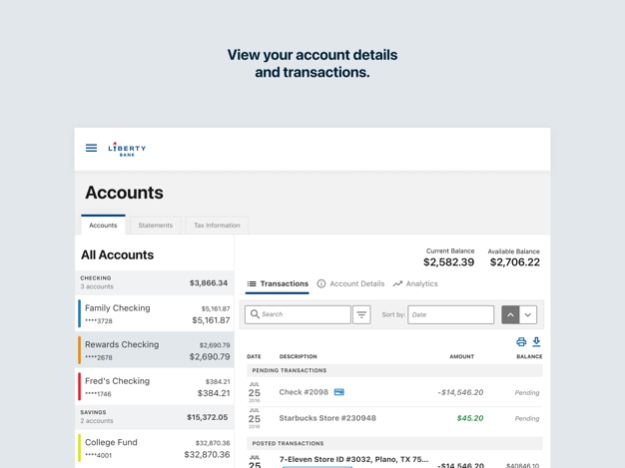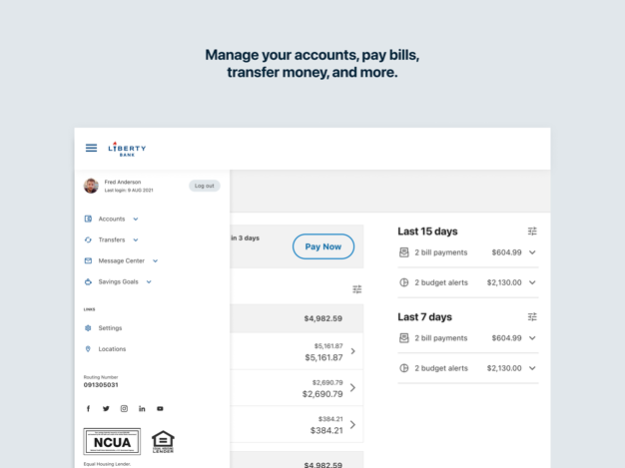Liberty Bank CT 4012.3.0
Continue to app
Free Version
Publisher Description
Improve Financial Wellness:
• Help improve your credit with Credit Score monitoring
• Categorize your transactions to better understand how your money is spent
• Create savings goals and budgets
Move Money:
• Real time Person to Person Transfers
• Account to Account and Bank to Bank Transfers
• Liberty Bank Loan Payments
• Scheduled Transfers (immediate, future dated or recurring)
Pay Bills:
• Schedule, edit, cancel payments
• Add and edit Payees (business or Individual)
• Manage, pay and store eBills
Bank Securely:
• Secure Messaging with a bank agent
• Access your App using Face ID or Fingerprint
• Alerts for suspected debit card fraud
• Alerts for Failed Login
• Enable/ Disable Debit card
• Enhanced Security for high risk transactions and access
• Chat with live agents
Advanced Business Services:
• Initiate and approve Wire Transfers
• Pay Multiple Invoices
• Lockbox Services
• Initiate and Approve ACH Origination files
• View and Decision Positive Pay Exceptions
• Sub User Access and Management
• Remotely Deposit Checks with Desktop Scanners
• Advanced Reporting Tools
• Customer Invoicing
• View Returned Item Notices
Apr 23, 2024
Version 4012.3.0
Our new experience provides easier access to the features you use most while on the go. This new version includes updates to the accounts, mobile deposit and navigation experience.
About Liberty Bank CT
Liberty Bank CT is a free app for iOS published in the Accounting & Finance list of apps, part of Business.
The company that develops Liberty Bank CT is Liberty Bank (CT). The latest version released by its developer is 4012.3.0.
To install Liberty Bank CT on your iOS device, just click the green Continue To App button above to start the installation process. The app is listed on our website since 2024-04-23 and was downloaded 1 times. We have already checked if the download link is safe, however for your own protection we recommend that you scan the downloaded app with your antivirus. Your antivirus may detect the Liberty Bank CT as malware if the download link is broken.
How to install Liberty Bank CT on your iOS device:
- Click on the Continue To App button on our website. This will redirect you to the App Store.
- Once the Liberty Bank CT is shown in the iTunes listing of your iOS device, you can start its download and installation. Tap on the GET button to the right of the app to start downloading it.
- If you are not logged-in the iOS appstore app, you'll be prompted for your your Apple ID and/or password.
- After Liberty Bank CT is downloaded, you'll see an INSTALL button to the right. Tap on it to start the actual installation of the iOS app.
- Once installation is finished you can tap on the OPEN button to start it. Its icon will also be added to your device home screen.